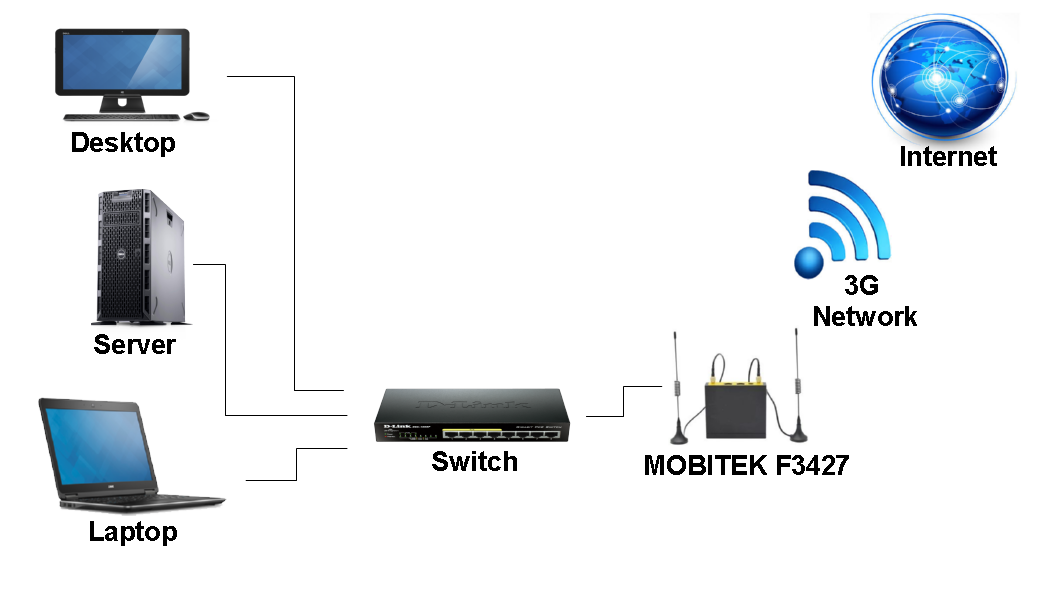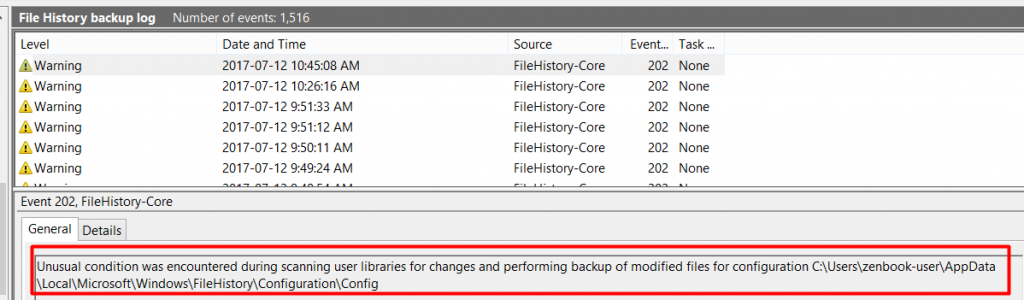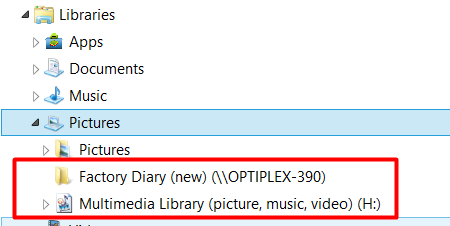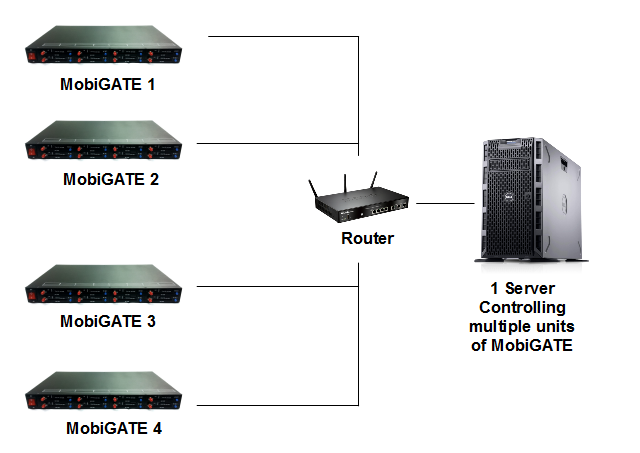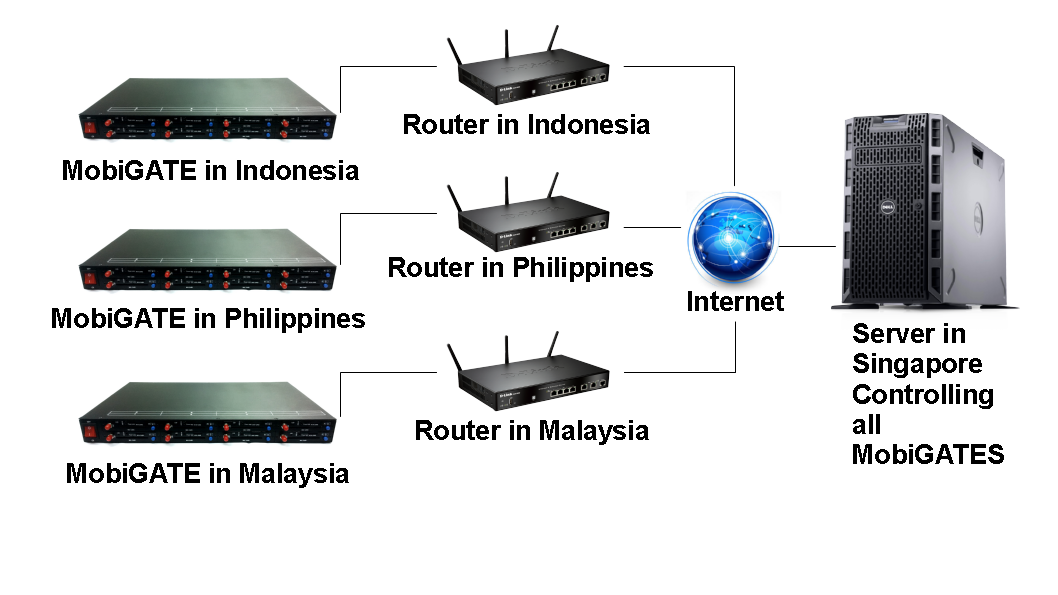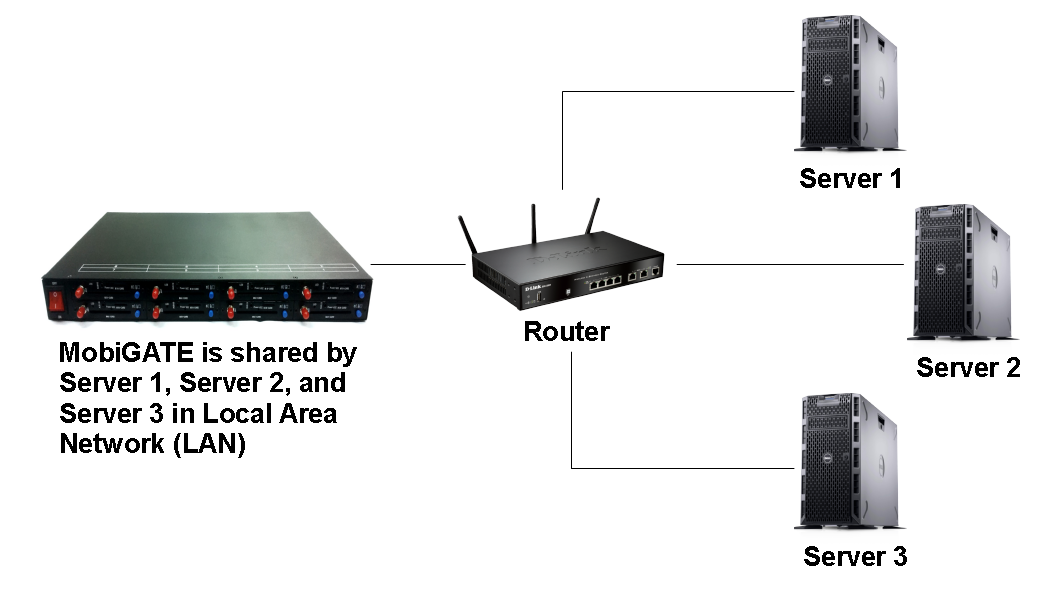Problem: File History in Windows 8.1 does not copy perform any back-up activity, no file are copied into “data” folder, e.g. “K:\FileHistory\Data” and the Event Viewer shows “Unusual condition was encountered during scanning user libraries for changes and performing backup of modified files for configuration”.
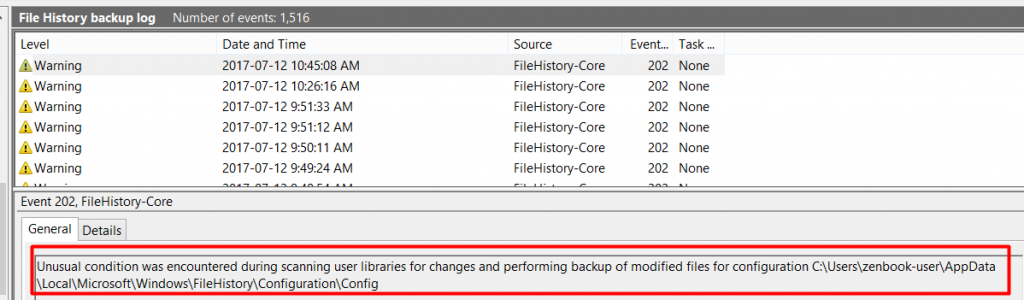
Unusual condition was encountered during scanning user libraries for changes and File History not running on schedule
Applies to: Windows 8, Windows 8.1
These solutions DOES NOT WORK:-
- Deleting “Catalog1.edb”, “Catalog2.edb”, “Config1.xml” and “Config2.xml” from these folders :-
- C:\Users\xxx\AppData\Local\Microsoft\Windows\FileHistory\Configuration\Config
- Back-up folder — K:\FileHistory\zenbook-user\ASUS-UX303L\Configuration
- Scan hard disk for corrupted files.
Solution: remove all network drives and external drives from Libraries.
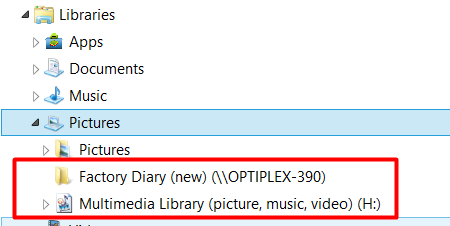
Remove external drives from Library